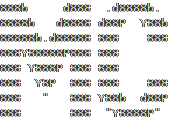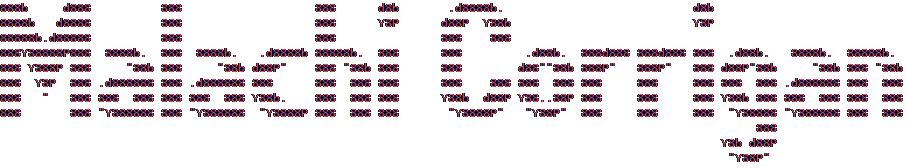-
External Email Warnings with Office 365
Malachi Corrigan
Today we’re going to setup two types of external email warnings. The first is setup natively for use with Microsoft Outlook, and the second is through Exchange’s mail flow. Step 1: Native External Banner Open up a PowerShell window Connect to Exchange Online with the desired tenant’s Global Admin Account using the command below Connect-ExchangeOnline…
About
System / Network Administrator at National Technology Management. Pursuing a degree in Cloud Computing.
Recent Post
- Automating Software Installs with PowerShell: Part 2 – Sandboxing and Verifying Installs
- External Email Warnings with Office 365
- Setting up DUO Authentication for SonicWALL SSL VPN
- Automating Software Installs with PowerShell: Part 1 – Installing MSI And EXE With PowerShell
- Datto Cloud Continuity Installation and Configuration with ImmyBot